"Під лежачий камінь вода не тече" - Ukranian Proverb
What is Digital Citizenship?
Citizenship is defined by Merriam-Webster as "membership in a community." While we normally think of citizenship as identifying what country a person belongs to, the proliferation of our internet capabilities has created a digital community in which we are all a part of.
Between computers, smartphones and smart TVs, X-Boxes and Playstations, we have become citizens of the digital world for a large portion of our day - even in ways we don't normally think about. Cars have GPS, DVD players can stream movies, and even refrigerators now have wi-fi capabilities.
Every time we connect to the internet, we become a digital citizen. And, just like in the real world, there are responsible and irresponsible citizens. What determines if we are a responsible or irresponsible digital citizen depends on how we think and how we act while online.
Watch the short video below from Common Sense Education to explore even further what it means to be a digital citizen.
So What Makes a Responsible Digital Citizen?
Simply put, responsible digital citizens are tech literate and act safely and respectfully while online. But what do those words mean?
Tech Literacy:
People who are technologically literate know how their devices work and how to use them. They understand how to find what they are looking for while online and can navigate e-commerce sites like Amazon and search engines like Google. Being tech literate also means being able to critically evaluate what you find to determine if it's true or not true. Learn to read laterally, verifying what you read as you read it, by corroborating information and checking a site's credibility.
Acting Safely:
It's a big digital world out there and, unfortunately, not everyone is honest or has your best interests at heart. It's important that you protect yourself while online. This includes enabling your privacy settings to limit who can find you or see what you are doing while online, never sharing your passwords, and not giving out personal information. Web and spam filters, firewalls, anti-virus software, and not clicking on links you're not sure about can help keep your devices and your information safe and secure. Just like in the real world, if you see something that doesn't feel right, then say something to your parents and/or teachers. And if you aren't sure if something might be unsafe, it's much better to be safe than sorry.
Acting Respectfully:
It's important that you treat people the same way online that you would treat them in real life. Get permission before tagging someone or posting something about them. Give credit where credit is due; don't pass something off as your own unless you actually created it. Be respectful even if you don't agree with something. Help avoid misunderstandings by writing clearly and use emojis if and when appropriate.
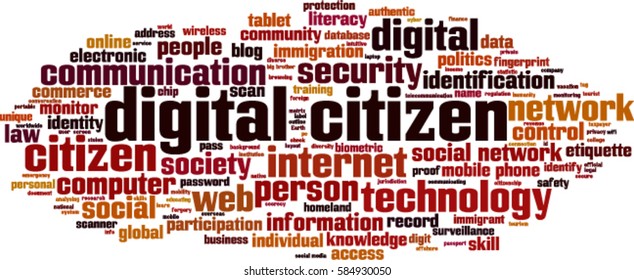
What can you do to be a Good Digital Citizen?
- Limit the amount of time you spend online
- Get your responsibilities done before going online
- Read the code of conduct or terms of service for apps and sites you use...and follow them
- Don't give out personal information to people you don't know or are unsure about
- Don't click on unknown links
- Follow your parents rules for using your devices and/or the internet. If you disagree with a rule, discuss it with your parents.
- Let your parents know what's happening online
- Use your privacy settings on all your digital devices
- Review your account settings periodically to ensure nothing has changed
- Keep your operating system (OS) and antivirus software up-to-date on all your digital devices
- Report any suspicious or inappropriate behavior
Sources & Further Reading:
19 Tips to Improve Online Etiquette
Digital Citizenship: teens being responsible online
Site Navigation:
Digital Citizenry
