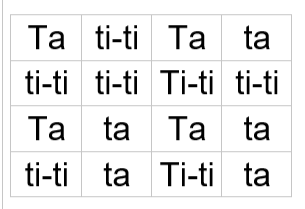Art Challenge Three
The Rhythm Maker (Music)
Aim/Overview: Making music simply, with parts of your body, household objects or simple percussion. Explore your music through technology (Killon, 2021).
1. Making music: Use your body, percussion or everyday objects to create the simple four by four-beat rhythm below. Double click to see/hear the reading:
Reflection: I completed this Challenge late at night, so had to be creative in 'silently making music. So I downloaded a few musical Apps and used this piano App to play this rhythm. Using technology for music is not new, as with everything it is becoming more entwined with everything we do. My son has used an App to learn to play the guitar. During Covid, my daughter completed her weekly music lessons via Zoom. At times she would use two devices, one for the zoom call and one for background music when she was signing. Now during lessons, my daughter's teacher records her piano and singing activities for her to continue to practice during the week.
2. As a group: Explore this simple rhythm as a group or chorus. As I didn't have a group and I had to be quiet, I found an App to record multiple tracks. The first one contains different percussion sounds and the second basic drum beats:
Canon with percussion recording and Canon with drums recording
Reflection: I enjoyed completing this one with the App. When you look at the recording (which unfortunately the visual is out of time with the sound), you can see the canon occurring. In total there are eight bars of music and four rhythms. A new rhythm is added at the beginning of a new bar and this can be observed in the recording
Reflection: I then attempted to do my own cannon, using Pachelbel in D, however, I couldn't do this using the Apps I had downloaded onto my iPhone. So I downloaded Audacity onto my computer and had difficulty transferring my iPhone recordings (formatted differently). So I had to use the audio recording from the computer speakers onto the program. While this work, the sound wasn't as good, and it had to be very quiet due to the time of night. After recording the music I couldn't figure out how to multitrack the music using the Audacity software. Upon reflection after completing this challenge, the music wasn't difficult to complete due to my previous background in music. The difficulty was having a working knowledge and access to appropriate technology.